Common Faults And Solutions Of Meat Dicing Machine

Don't Let Downtime Dice Your Profits: A Troubleshooting Guide
Your meat dicer is a cornerstone of efficiency in your operation, consistently delivering uniform product essential for countless recipes and preparations. It's a robust piece of machinery, designed for demanding work. However, like any complex equipment, it can occasionally encounter hiccups. Unexpected downtime isn't just inconvenient; it directly impacts your productivity and profitability. Understanding the common potential faults and knowing how to address them swiftly and safely is paramount. This guide provides trustworthy insights into diagnosing and resolving frequent issues, empowering you to keep your dicer performing optimally.
Understanding Your Meat Dicer: Preventing Problems Before They Start
Before diving into troubleshooting, remember that the most effective approach is prevention. Familiarizing yourself and your team with the dicer's specific operational manual, adhering to recommended maintenance schedules, and implementing basic prophylactic measures can significantly reduce the likelihood of encountering problems. Knowing your machine intimately is the first line of defense against unexpected interruptions.
Common Culprit #1: The Machine Won't Start
That moment of silence when you expect the hum of machinery can be perplexing. Several factors might prevent your dicer from receiving the necessary electrical impetus to start.
Silent Treatment: Diagnosing Power Supply Issues
Begin with the fundamentals. Is the machine securely plugged into the power outlet? Check the circuit breaker or fuse box dedicated to the dicer – has it tripped or blown? Ensure the main power switch on the machine itself is in the "ON" position. Sometimes the simplest oversight is the cause.
Safety First: Checking Emergency Stops and Interlocks
Modern dicers are equipped with numerous fail-safe mechanisms. Verify that all emergency stop buttons are disengaged (they often need to be twisted to release). Crucially, check all safety interlocks associated with guards, doors, and access panels. If any safety circuit is open, the machine will refuse to start as a protective measure.
Is the Door Ajar? Ensuring Proper Guard and Chamber Closure
Elaborating on interlocks, ensure all physical guards, covers, and the cutting chamber door are fully closed and properly latched. Even a slightly misaligned panel can prevent a microswitch from engaging, interrupting the safety circuit and preventing startup. Double-check every access point.
Motor Mysteries: Potential Overload or Internal Faults
Many dicers feature a motor thermal overload protection switch, often a small reset button directly on the motor housing. If the motor recently experienced excessive strain, this may have tripped. Allow a cool-down period before attempting to reset it per the manual's instructions. Persistent tripping or a complete refusal to engage might indicate a more serious internal motor winding fault, necessitating professional electrical diagnosis.
Control Panel Conundrums: Simple Glitches or Deeper Issues?
Check the control panel or Human Machine Interface (HMI). Are there any error messages displayed? Sometimes, a simple system reboot (following manufacturer procedures) can resolve transient electronic glitches caused by power fluctuations. However, persistent error codes or unresponsive controls might indicate a deeper issue with the PLC (Programmable Logic Controller) or HMI itself, requiring specialized attention.
Common Culprit #2: Uneven or Inconsistent Dice Size
You expect perfect cubes, but instead, you're getting irregular shapes. This inconsistency points towards issues within the cutting mechanism or the input process.
The Usual Suspects: Dull or Damaged Blades
This is the prime offender for poor cut quality. Blades lose their edge acuity over time through normal use. Micro-chipping or dulling prevents clean shearing, leading to tearing and inconsistent cuts. Inspect blades closely for visible damage or a rounded edge. Regular sharpening or replacement is essential.
Blade Tension Troubles: Ensuring Proper Assembly and Fit
After cleaning or blade changes, improper reassembly is a common cause of inconsistency. Ensure blades are correctly seated, tensioned according to specifications, and maintain proper orthogonal alignment. Loose or incorrectly fitted blades will wobble or deflect, compromising cut uniformity.
Gridlock Grief: Checking the Dicing Grid for Damage or Blockages
The dicing grid provides the final separation into cubes. Inspect it carefully. Bent or broken grid wires will invariably lead to misshapen dice. Also, ensure the grid is completely clear of accumulated meat fibers or fat build-up, as obstructed pathways prevent clean cutting.
Feed Rate Fluctuations: Is the Meat Entering Consistently?
If feeding manually, ensure operators are providing a steady, consistent flow of product. If using an auto-feed mechanism, check that it's operating smoothly and not delivering meat in irregular pulses or surges, which can affect how the meat engages with the blades.
Meat Matters: Is Input Size or Temperature Affecting the Cut?
Ensure the input meat chunks are appropriately sized and relatively uniform. Oversized or highly irregular pieces can tumble incorrectly. Furthermore, the meat's temperature impacts its firmness (rheological properties). Meat that is too warm may deform during cutting, while product that is excessively cold (if not using a frozen meat dicer) can unduly stress the blades. Consistency in input material is key.
Common Culprit #3: Machine Jams or Stops Mid-Cycle
An abrupt halt during operation is disruptive and requires immediate attention to identify the cause of the impediment.
Overload Overwhelm: Are You Feeding Too Much, Too Fast?
Trying to exceed the machine's designed volumetric capacity by feeding too much meat at once, or pushing it through too quickly, can easily overwhelm the motor and cutting mechanism, leading to a jam or triggering the overload protection. Respect the machine's rated throughput.
Chunk Check: Is Input Meat Size Too Large for the Feed Opening?
This is a frequent cause of jams. Ensure the meat pieces being fed are comfortably within the maximum dimensions specified for the dicer's feed throat or chamber inlet. Attempting to force oversized pieces creates a physical impediment.
Foreign Object Fiasco: Did Something Unwanted Enter the Chamber?
Accidental ingress of extraneous materials like bone fragments, metal clips (from packaging), hard plastic, or even dropped tools can instantly cause a severe jam and potentially damage the blades or grid. Maintaining a clean feed area is crucial.
Blade Blockage: Build-up Hindering the Cutting Action
Over time, particularly with sinewy or fatty meats, an agglomeration of fibers and fat can build up around the blades or within the grid, physically hindering movement and causing the machine to jam or stop. Regular, thorough cleaning prevents this.
Belt Slippage or Chain Tension: Issues with the Drive System
The power from the motor needs to reach the cutting mechanism effectively. Check drive belts for proper tension and wear (slippage reduces power transmission). If chain-driven, ensure correct chain tension and lubrication. A loss of motive force can cause the machine to stall under load.
Common Culprit #4: Excessive Noise or Vibration
A smooth-running dicer should operate with a consistent hum. Sudden increases in noise or vibration signal an underlying mechanical issue.
Bearing Blues: Worn Bearings Creating a Ruckus
Bearings allow shafts to rotate smoothly. Worn, damaged, or improperly lubricated bearings are a common source of grinding, rumbling noises, and vibration. This indicates rotational component degradation and requires prompt attention.
Loose Cannons: Checking for Loose Bolts or Components
Operational vibration can, over time, cause fasteners like bolts and screws securing panels, guards, or major components to work loose. This can lead to rattling sounds and increased overall vibration due to structural resonance. Conduct periodic checks for loose hardware.
Blade Imbalance: Uneven Wear Causing Vibration
If rotating blade assemblies wear unevenly or sustain damage to one area, the resulting asymmetrical mass distribution can cause significant vibration, especially at operating speed. Inspect rotating components for uniform condition.
Motor Mount Malaise: Secure Motor Anchoring is Key
The motor itself should be securely bolted to the machine frame. If these mountings become loose, the motor can vibrate excessively, transferring that vibration throughout the machine. Proper attenuation requires secure anchoring.
Drive System Distress: Investigating Belts, Chains, and Gears
Worn drive belts can slap, improperly tensioned chains can whine or clatter, and worn gear teeth (in gearbox-driven models) can produce grinding noises. Investigate the entire drivetrain for signs of wear or improper adjustment. Any drivetrain pathology can manifest as noise.
Common Culprit #5: Poor Cut Quality (Tearing, Smearing)
Beyond inconsistent sizing, other cut quality issues like torn edges or smeared fat indicate problems with the cutting action itself.
Dull Blade Dilemma: The Most Common Cause of Poor Cuts
Once again, blade sharpness is paramount. Dull blades lack the necessary incisive action to shear cleanly through meat fibers and fat. Instead, they tend to tear the lean tissue and smear the adipose tissue, resulting in a poor appearance and texture.
Incorrect Blade Setup: Alignment and Tension are Critical
Ensure blades are correctly installed, aligned with each other and the grid, and properly tensioned. Misaligned blades won't meet correctly, leading to incomplete cuts or dragging. Improper tension can cause deflection, also contributing to poor cut quality and geometric inaccuracy.
Speed Demon? Is the Cutting Speed Too High for the Product?
Some dicers offer variable speed control. Running the blades too fast for the type or temperature of the meat being processed can exacerbate tearing, especially with softer products. Finding the optimal velocity for your specific product is key.
Temperature Tantrums: Meat Too Warm Leading to Smearing
Meat lacking sufficient firmness due to being too warm is highly prone to smearing, especially higher-fat products. The blades push the soft fat rather than cutting cleanly through it. Ensure meat is adequately chilled to provide the necessary product rigidity for clean dicing.
Fat Content Factors: Adjusting Technique for High-Fat Meats
Dicing meat with high interstitial fat content requires exceptionally sharp blades and optimal (cold) temperatures to achieve clean particle definition and prevent smearing. Even slight dullness can become apparent quickly when dicing fatty cuts.
Preventative Power: Minimizing Faults Through Proper Care
An ounce of prevention is truly worth a pound of cure when it comes to complex machinery like meat dicers. Proactive care is your best strategy.
The Golden Rule: Adhere to Regular Cleaning Schedules
Implement and rigorously follow a detailed cleaning and sanitation schedule. Thoroughly removing all meat debris, fat, and juices after each use prevents build-up that can cause jams, hinder performance, prevent biofilm formation, and ensures food safety.
Sharpen Up: Consistent Blade Maintenance is Non-Negotiable
Treat blade maintenance as a critical, non-negotiable task. Regularly inspect blades for sharpness and damage. Adhere to a sharpening schedule based on usage, or replace blades promptly when they can no longer hold an effective edge. Maintaining edge integrity is fundamental.
Listen Closely: Identifying Unusual Sounds Early
Train operators to be attuned to the normal operating sounds of the dicer. Encourage them to report any new or unusual noises (grinding, squealing, rattling) immediately. These auditory diagnostics often provide the earliest warning of nascent mechanical issues.
Lubrication Lifeline: Following Manufacturer Recommendations
Consult your manual and adhere strictly to the recommended lubrication schedule, using only the specified food-grade lubricants. Proper lubrication reduces friction, prevents wear on bearings and drive components, and is essential for longevity.
Operator Know-How: The Importance of Proper Training
Ensure all operators are thoroughly trained on the dicer's proper operation, capacity limits, feeding techniques, safety features, basic cleaning, and recognizing common fault indicators. Human factor optimization through training prevents many avoidable errors and issues.
When to Call the Experts: Recognizing Issues Beyond Simple Fixes
While basic troubleshooting can resolve many common issues, certain problems require the specialized knowledge and tools of a qualified service technician.
Persistent Power Problems: Electrical Issues Need Professionals
If the machine repeatedly trips breakers, refuses to power on despite basic checks, or shows signs of electrical malfunction (sparks, smoke), cease use immediately and call a certified electrician or the manufacturer's service agent. Do not attempt complex electrical repairs yourself. These indicate intrinsic electrical faults.
Major Mechanical Failures: Grinding Gears or Seized Motors
Severe grinding noises from gearboxes, a motor that hums but won't turn (potentially seized), or other sounds indicating catastrophic component failure require professional mechanical intervention. Continued operation attempts can cause further damage.
Cracked Casings or Frames: Structural Damage Requires Expert Assessment
Any visible cracks in the main machine housing, frame, or critical structural components compromise the machine's integrity and safety. This requires immediate cessation of use and expert assessment and repair.
Complex Control System Errors: When Resetting Isn't Enough
If the control panel displays persistent, complex error codes that aren't resolved by basic resets or troubleshooting steps outlined in the manual, it likely indicates a digital system malfunction within the PLC or HMI requiring specialized diagnostic tools and expertise.
FAQs: Your Meat Dicer Troubleshooting Questions Answered
How often should I be sharpening my blades?
There's no single answer, as it depends heavily on usage volume, the type of meat being diced (tough vs. tender, frozen vs. fresh), and the blade material. As a general guideline, inspect blades daily for edge condition. High-volume operations might need sharpening weekly or even more frequently, while lower-volume users might go longer. The best indicator is cut quality – sharpen when you notice tearing, smearing, or increased motor strain.
What's the first thing to check if the machine suddenly stops?
Employ a triage approach: 1) Check the Emergency Stop button. 2) Verify all guards and doors are securely closed (interlocks). 3) Check the main power switch and circuit breaker. 4) Look for obvious physical jams in the cutting chamber or discharge area.
Can I use any food-safe lubricant on my dicer?
No. Always use the specific type and grade of food-safe lubricant recommended by the dicer manufacturer. Different components require lubricants with specific viscosity and additive properties. Using the wrong lubricant can be ineffective or even harmful to the machine.
Is it safe to clear a jam myself?
Only if you strictly follow proper Lockout/Tagout (LOTO) procedures before attempting to access the cutting chamber. This involves completely de-energizing the machine at the source and ensuring it cannot be accidentally restarted. NEVER put hands near blades or moving parts on a machine that is not properly locked out. If unsure, call maintenance or a technician.
How can I tell if a bearing is going bad?
Key indicators include: unusual grinding, rumbling, or squealing sounds originating from the bearing area; excessive heat radiating from the bearing housing after operation; and sometimes, increased vibration localized near the bearing.
What's the most common reason for uneven dice?
Dull, damaged, or improperly installed/tensioned blades are, by far, the most frequent culprits behind inconsistent dice sizes. Always check the condition and setup of your blades first when encountering this issue.
My machine trips the breaker – what should I check first?
Check for an obvious jam or overload condition (too much meat fed too quickly).
Ensure the input meat isn't excessively tough or frozen beyond the machine's capability.
Allow the motor to cool and try the thermal overload reset button (if applicable).
If it trips immediately upon startup with no load, suspect an electrical fault (motor winding, wiring short) requiring professional diagnosis.
Conclusion: Proactive Care and Quick Fixes for Dicing Success
Your meat dicer is a valuable asset, and keeping it in peak condition is essential for operational success. By understanding common potential faults, implementing a robust preventative maintenance program centered around cleaning and blade care, and empowering your team with basic troubleshooting knowledge, you can significantly minimize costly downtime. Prompt attention to minor issues prevents them from escalating into major repairs.
Empower Your Team: Knowledge is Key to Minimizing Downtime
Invest in training your operators. When they understand how the machine works, what its limits are, and how to spot early warning signs, they become your first line of defense against unexpected failures. A well-maintained machine operated by knowledgeable staff is the formula for consistent, efficient, and profitable dicing.
Must-Read Blogs For Chain Restaurants Owner
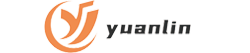









 Automatic Fresh Meat Dicing Machine
Automatic Fresh Meat Dicing Machine Meat Dicing Machine
Meat Dicing Machine Portable Flake Ice Machine
Portable Flake Ice Machine
Ready to Get Started?